Note that these instructions are for running Docker-Toolbox for Mac.
Running Docker Desktop for Mac may or may not work.
install Docker-Toolbox for Mac
From here.
open a Docker-Quickstart-Terminal
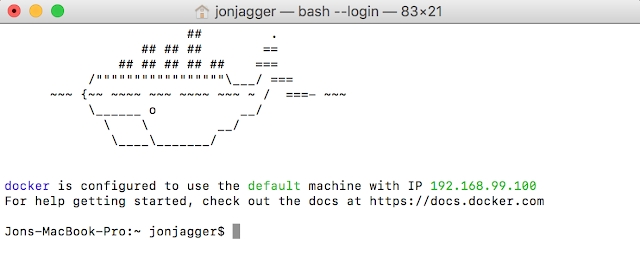
get your cyber-dojo server's IP address
In the Docker-Quickstart-Terminal, type:$ docker-machine ip default
It will print something like 192.168.99.100
ssh into your cyber-dojo server
In the Docker-Quickstart-Terminal, type:$ docker-machine ssh default
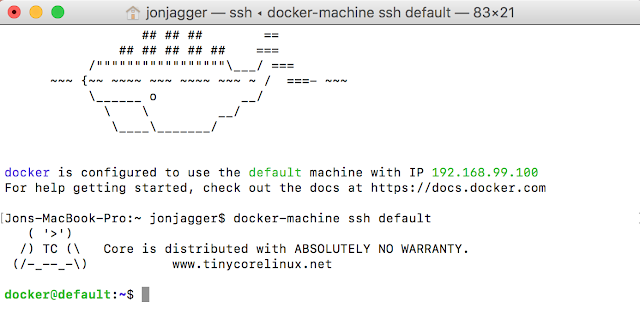
setup directory permissions
cyber-dojo saves the practice sessions to /cyber-dojoYou need to set the correct permissions for this directory.
The user-id for the saver service is 19663, and its group-id is 65533.
In the cyber-dojo server terminal, type:
docker@default:~$ sudo mkdir /cyber-dojo
docker@default:~$ sudo chown 19663:65533 /cyber-dojo
install the cyber-dojo script
In the cyber-dojo server terminal, type:docker@default:~$ curl -O https://raw.githubusercontent.com/cyber-dojo/commander/master/cyber-dojo
docker@default:~$ chmod 700 cyber-dojo
Now use this cyber-dojo script, from a (default VM) cyber-dojo server terminal, to run your own cyber-dojo server.
Hi Jon
ReplyDeleteHow do I make cyber-dojo on my mac visible to other computers on my wireless LAN?
Cheers, James
Hi James.
ReplyDeleteI don't know. Sorry
Cheers
Jon